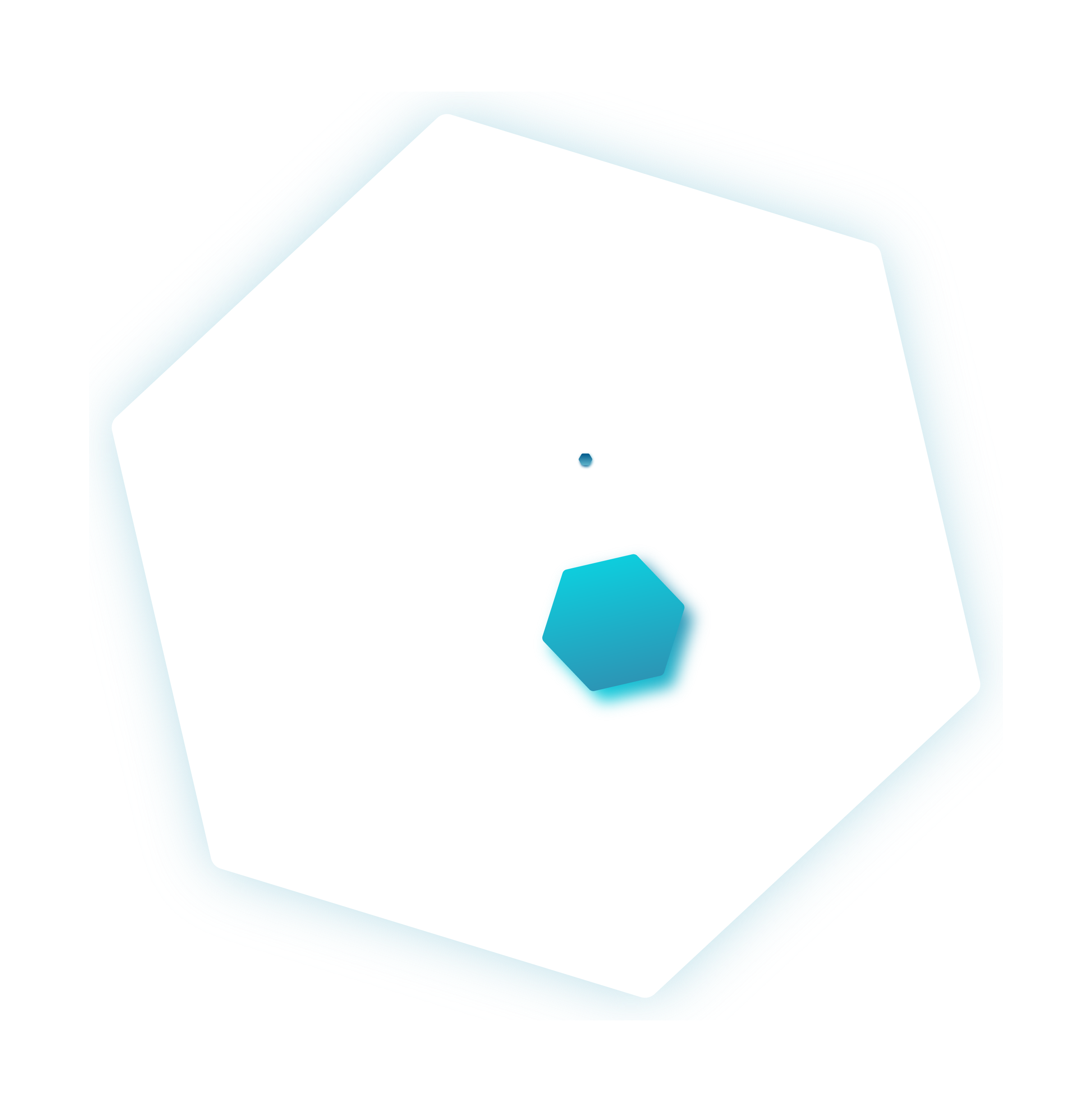Optimise your social media profiles
Author: IntaPeople | Date published: 20/01/21


Recruiters and employers use social media to find suitable applicants but they also search social media channels to verify the facts on your CV, and to check out knowledge and attitudes expressed publicly. Optimising your profiles can help your job search.
This guide covers:
1. LinkedIn
2. Twitter
3. Facebook

LinkedIn is a business-orientated social media site. If you don’t have a LinkedIn profile we advise you register as many recruiters (including our Talent Team) use LinkedIn to headhunt relevant candidates.
1. Customise your personal profile URL
By customising your profile URL with your name recruiters are more likely to find your LinkedIn profile when they are searching for you. To do this follow the instructions here.
2. Update your summary
The summary section is a great way to talk about your skills and expertise, including different technologies you have worked with. Recruiters will search LinkedIn for specific job titles, skills or technologies to find relevant candidates and your profile is likely to appear if you have completed your summary thoroughly.
3. Complete your employment history
This section should include plenty of detail about projects and achievements for each role. This will give recruiters and potential employers an accurate idea of your experience and your capabilities for future positions.
4. Make sure your LinkedIn profile compliments your CV
On LinkedIn you have the opportunity to add links and documents to support your employment history. Here you can upload information that supports what you have included on your CV. If your LinkedIn profile and CV are inconsistent potential employers may think you have embellished the truth.
5. Think about skills and endorsements
On your profile you can input a list of skills and keywords, and your connections can then endorse you for those skills. Recruiters use this section to see where you excel and whether you would be a match for particular positions.

1. Protected or unprotected tweets
If you don’t want potential employers to see your tweets you should protect your tweets so that only approved followers can see them. Alternatively you could always review your Twitter account and delete any Tweets which don’t fit with the professional image you are trying to portray to potential employers.
2. Twitter bio
If you are looking for a job you can use the 160 characters of your Twitter bio to stand out and let people know what type of work you are looking for.
3. Allow direct messages
It used to be that you could only receive a direct message from someone you were following, however Twitter added an option in the settings menu which, when checked, means you can receive direct messages from anyone. If a recruiter or employer wants to message you about a particular opportunity it might be easier for them to send you a direct message.
4. Point people towards your LinkedIn profile
You can include a link on your Twitter profile. If you don’t have a personal blog, website or portfolio that may be relevant it might be worthwhile directing people to your LinkedIn profile instead.
5. Follow popular job search hashtags
There are a wide variety of job hashtags including #JobSearch or #Careers. Keeping on top of conversations with these hashtags will allow you to be the first to know if someone posts a new job on Twitter.

1. Limit who can see your posts on Facebook
Unfortunately there is no easy way to see what your profile looks like to potential employers, as Facebook has removed its ‘View as’ function. However, you can still limit who can see old posts on your timeline. To do this go to your privacy settings and select the “Limit Past Posts” option, any old public posts on your timeline will only be visible to your friends.
2. Protect your future posts and photos
It is well worth spending time going through all of Facebook’s privacy options locking down everything to friends only. This way only your friends can see what you post and prospective employers can’t misjudge you based on your party photos.
3. Review your profile photo and cover photo
You can amend the privacy settings on most of your photos but your current profile photo and cover picture are always publicly available. These pictures don’t need to be stiff and boring but at the same time you don’t want to give potential employers the wrong impression, so pick your photos wisely.
4. Make your profile hard to find
Recruiters and potential employers may search for you on Google or look for your Facebook profile. You can make your profile hard to find by reviewing the “Who can look me up?“ options in the privacy settings menu.
5. Hide your friends
You may or may not agree with everything your friends do online. Do you want potential employers to associate you with these activities? By hiding your friends from the public you can stop people getting the wrong impression. To hide your friend list go to your privacy settings and select an appropriate option from the drop down list labelled ‘Who can see your friends list?’.